I was really surprised to find this community as I did a search for it on a whim. When I discovered I could make backups of my games, I thought about pimping them out like they were physical bought copies because I'm obsessive like that. This site will make this easier.
Does anyone have any suggestions for what type of paper and printing programs to use? This looks like it'll be a little costly.
I'd like to request a few games, but if nobody gets to them, I may do them myself once I get the hang of this. Some things I'd like to see are The Elder Scrolls III: Morrowind, Baldur's Gate: Enhanced Edition, maybe Surgeon Simulator, and a new release realMyst: Masterpiece Edition. I imagine some of you haven't even heard of realMyst and since I'm such a raving TES fan, I may give the Morrowind one a shot, myself.
Does anyone have any tips on how to get good images to use for discs and covers? If I scan the disc for Morrowind, there won't be room to put the Steam backup game logo at the top without cutting of the title. How do you guys, the experts do it? Really love your work. I'm excited to get started on building my physical disc library.
Some Suggestions and a Hello
- HunsonAbadeer
- Member
- Posts: 13
- Joined: Fri May 24, 2013 1:14 pm
- Location: Germany
- Contact:
Re: Some Suggestions and a Hello
First of all hello to the community.AustNerevar wrote:I was really surprised to find this community as I did a search for it on a whim. When I discovered I could make backups of my games, I thought about pimping them out like they were physical bought copies because I'm obsessive like that. This site will make this easier.
Does anyone have any suggestions for what type of paper and printing programs to use? This looks like it'll be a little costly.
I'd like to request a few games, but if nobody gets to them, I may do them myself once I get the hang of this. Some things I'd like to see are The Elder Scrolls III: Morrowind, Baldur's Gate: Enhanced Edition, maybe Surgeon Simulator, and a new release realMyst: Masterpiece Edition. I imagine some of you haven't even heard of realMyst and since I'm such a raving TES fan, I may give the Morrowind one a shot, myself.
Does anyone have any tips on how to get good images to use for discs and covers? If I scan the disc for Morrowind, there won't be room to put the Steam backup game logo at the top without cutting of the title. How do you guys, the experts do it? Really love your work. I'm excited to get started on building my physical disc library.
You might want to use faint or glossy photo paper ( it's up to you if you want it to shine or not ). It's not cheap but far better than usual a4 paper. It's always nice to see someone make their own work before using others because then you will see that it's:
A. Not as simple at it might seem
B. Really appreciated if you put effort into it
C. Even if it takes 5 hours to make only the front it's still better than to just scan the original and put a steam logo on it
I'm not quite the fan of TES Saga so I might not start to work on it but I leave it up to you to add some content to this website. Nobody is going to criticise you if your work is poorly made. Everyone will gladly share his knowledge with you and give you tips how to do it better.
You might have noticed the "Templates" section. Go ahead and download them because they are the most common ones we use for our covers ( me and my brother use custom made because they are unique for us both )
Have a nice day and work hard, play harder.
Hunson
- PieMonster
- SGC Admin
- Posts: 810
- Joined: Tue Dec 29, 2009 9:52 pm
- Location: Panorama City, CA
- Contact:
Re: Some Suggestions and a Hello
Thanks for the tips, @HunsonAbadeer. I also have suggestions for printing:
- If you have access to a color laser printer your covers will look spectacular. Maybe you know someone who works at a printing shop or has access to a printer at work who can print them out for you. It never hurts to ask.
- Glossy photo paper is also nice. You can also try professional photo services like Costco, Wal-Mart, or whoever else does cheap, fast prints. It might take some experimenting and will cost a bit more but it might be worth it to try for just a few covers.
- In my opinion, inkjet looks best on semi-gloss paper for covers. That's just me.

- If you have access to a color laser printer your covers will look spectacular. Maybe you know someone who works at a printing shop or has access to a printer at work who can print them out for you. It never hurts to ask.
- Glossy photo paper is also nice. You can also try professional photo services like Costco, Wal-Mart, or whoever else does cheap, fast prints. It might take some experimenting and will cost a bit more but it might be worth it to try for just a few covers.
- In my opinion, inkjet looks best on semi-gloss paper for covers. That's just me.
FREE disc and case art for STEAM games: http://www.steamgamecovers.com/
- AustNerevar
- Member
- Posts: 15
- Joined: Wed Apr 02, 2014 2:32 pm
Re: Some Suggestions and a Hello
Wouldn't that be difficult since they don't have label formats to print? At least the one in my town doesn't.PieMonster wrote:You can also try professional photo services like Costco, Wal-Mart, or whoever else does cheap, fast prints. It might take some experimenting and will cost a bit more but it might be worth it to try for just a few covers.
- PieMonster
- SGC Admin
- Posts: 810
- Joined: Tue Dec 29, 2009 9:52 pm
- Location: Panorama City, CA
- Contact:
Re: Some Suggestions and a Hello
They can print out an 8.5x11 or an 8.5x17 for the case art. I once printed DVD case art for a client at Office Depot. It worked out fine.AustNerevar wrote:Wouldn't that be difficult since they don't have label formats to print? At least the one in my town doesn't.PieMonster wrote:You can also try professional photo services like Costco, Wal-Mart, or whoever else does cheap, fast prints. It might take some experimenting and will cost a bit more but it might be worth it to try for just a few covers.
FREE disc and case art for STEAM games: http://www.steamgamecovers.com/
- AustNerevar
- Member
- Posts: 15
- Joined: Wed Apr 02, 2014 2:32 pm
Re: Some Suggestions and a Hello
Ah okay. Thanks for the tips, guys.
I've already downloaded all of the templates and I started working on one for realMyst: Masterpiece Edition, but I didn't like how it turned out so I'll probably start it over.
How do you guys get such good looking images that fit with the Steam Backups logo so well? I downloaded a couple of Disc and cover scans for Morrowind, but it's not really possible to lay the template over the disc without cutting off the title. I'm gonna keep working on some of these and will at least try to contribute a couple of covers to this site, in the next couple of weeks, but I'm a little in awe of how most of y'all have made these look so good.
Note: I've worked with making disc labels with graphics and images before. It's kind of complicated to explain, but I usually burn my family home movies to DVD. I then print case inserts and DVD labels for all of them. I've done "themed" discs before that contain parodied versions of things like, the cover to The Legend of Zelda: A Link to the Past, in the Zelda font but with my family's name written across the title. So, I've worked with this type of thing before, sometimes spending hours at the computer making things look just right. I've learned how to use GIMP over the past five years or so. I have access to a couple of other Photo Editing software, as well. I think people sometimes underestimate the power of MS Paint...it can be useful for very specific minimal things, when used in conjunction with another program. I'm rambling, but what I meant to convey is that you don't have to spare me any jargon or technical speak as I'm not entirely a noob when it comes to photo editing.
Sorry if I've blathered on too long.
I've already downloaded all of the templates and I started working on one for realMyst: Masterpiece Edition, but I didn't like how it turned out so I'll probably start it over.
How do you guys get such good looking images that fit with the Steam Backups logo so well? I downloaded a couple of Disc and cover scans for Morrowind, but it's not really possible to lay the template over the disc without cutting off the title. I'm gonna keep working on some of these and will at least try to contribute a couple of covers to this site, in the next couple of weeks, but I'm a little in awe of how most of y'all have made these look so good.
Note: I've worked with making disc labels with graphics and images before. It's kind of complicated to explain, but I usually burn my family home movies to DVD. I then print case inserts and DVD labels for all of them. I've done "themed" discs before that contain parodied versions of things like, the cover to The Legend of Zelda: A Link to the Past, in the Zelda font but with my family's name written across the title. So, I've worked with this type of thing before, sometimes spending hours at the computer making things look just right. I've learned how to use GIMP over the past five years or so. I have access to a couple of other Photo Editing software, as well. I think people sometimes underestimate the power of MS Paint...it can be useful for very specific minimal things, when used in conjunction with another program. I'm rambling, but what I meant to convey is that you don't have to spare me any jargon or technical speak as I'm not entirely a noob when it comes to photo editing.
Sorry if I've blathered on too long.
Re: Some Suggestions and a Hello
I think that most of us don't use cover/disc scans, but instead combine wallpapers and other source images to something more unique.
Or if we use scans, then they are often quite modified. One example for that would be the front of my newer Oblivion cover. That is a scan but I had to change it quite a bit to make it fit into the SGC template.
Or if we use scans, then they are often quite modified. One example for that would be the front of my newer Oblivion cover. That is a scan but I had to change it quite a bit to make it fit into the SGC template.
- AustNerevar
- Member
- Posts: 15
- Joined: Wed Apr 02, 2014 2:32 pm
Re: Some Suggestions and a Hello
I tried using Google images for some Baldur's Gate stuff. It's really hard to find hi res images of the more obscure games like realMyst: Masterpiece Edition. I haven't given up yet, but it'll take longer than I thought just to find the source materials.
Re: Some Suggestions and a Hello
I guess you know you can search for "big sized" images on Google?
And I know how hard it can be to find source images, as I often make covers for indie games and it really can be a pain to find the pictures you need for what you want to achieve. A thing I noticed is that sometimes taking screenshots from menus or searching the gamefiles can help for the back.
And I know how hard it can be to find source images, as I often make covers for indie games and it really can be a pain to find the pictures you need for what you want to achieve. A thing I noticed is that sometimes taking screenshots from menus or searching the gamefiles can help for the back.
- PieMonster
- SGC Admin
- Posts: 810
- Joined: Tue Dec 29, 2009 9:52 pm
- Location: Panorama City, CA
- Contact:
Re: Some Suggestions and a Hello
It is difficult to find hi-rez images of older games. Another suggestion you can try is putting a low-rez image inside a box so that it's smaller. Here is an example of one that I did for my Orcs Must Die cover:
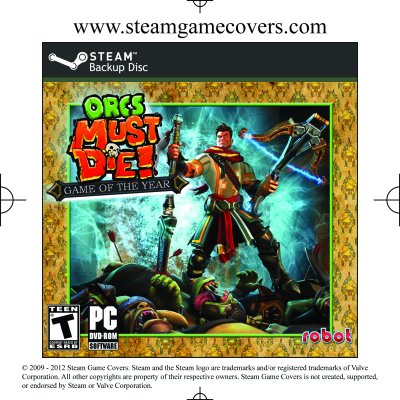
In game screenshots are also a great suggestion. I've done this many times to capture high quality game and company logos. You can also capture a great cover shot in a cutscene.

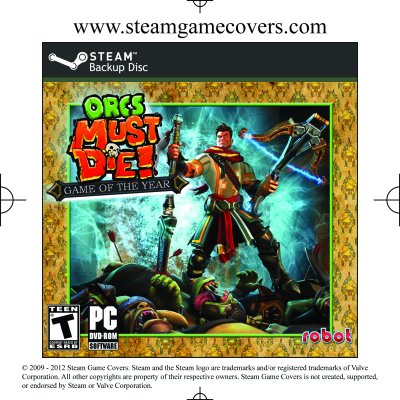
In game screenshots are also a great suggestion. I've done this many times to capture high quality game and company logos. You can also capture a great cover shot in a cutscene.
FREE disc and case art for STEAM games: http://www.steamgamecovers.com/
